Create and Run a Testcase
Introduction
This guide explains how to create testcases to cover the quality assurance of your rulesets.
Testcases are predefined tests that inspect if your ruleset works as expected. A testcase consists of input and the expected output to the given input. For example, if your ruleset calculates the total amount for a number of products:
The input could be:
Number of products = 7
Price per product = 1.45
The expected output would be:
Total amount = 10.15
If this testcase runs and the output is 10.15, the testcase succeeds. For any other output value, the testcase fails, indicating you need to debug the ruleset to fix one or more issues until the testcase succeeds.
Testcases run automatically
Rulecube automatically runs each defined testcases after you make some changes to your ruleset. This way, Rulecube ensures that your ruleset stays correct when you make adjustments.
Create testcases afterward or upfront for TTD
You have the choice of creating testcases afterward when you finish your ruleset or upfront as the first components of your ruleset according to the principles of Test-Driven Development (TTD). With TTD, you start with creating testcases and then develop your ruleset until all testcases run successfully. This is because the idea behind TTD is that testcases represent the requirements for a program or the ruleset, and by creating a ruleset that meets the testcases, you are guaranteed to implement the requirements.
To be clear, with TTD, all your testcase fail at first. But as you develop your ruleset, they gradually succeed until they all do, and you're done developing.
It's up to you which method you follow, but we strongly advise creating testcases for your rulesets because they assure the quality of your rulesets with minimal effort.
Testcase design
Testing and test case design are a profession in their own right and too extensive to explain here fully. You can find plenty of information about testcase design on the Web, but here we'll give a few helpful general tips:
Create a testcase for every group. For example, if your ruleset has different processing for different age groups, create at least one testcase for each age group.
Test for boundary values. For example, if the input for a ruleset can only have values in the range of 0 to 99, create testcases for input = 0 and input = 99. The same applies to the output: if you have an output with a minimum and maximum, create testcases that return the min and max boundaries.
Procedure
With the following steps, you'll create TTD-based testcases upfront for a ruleset that calculates the total amount for an ordered product:
Step 1: Create testcases
Create a ruleset named
TTD_demo.Create an input named
NumberOfProducts.In the Type list, select
number.Click Advanced settings.
Select the Required checkbox.
In the Minimum value field, enter
1. And in the Maximum value field, enter20.Select the Strict checkbox and save the input.
Create a rule named
TotalAmountand set its Expression to:return -1. This way, you'll ensure that testcases will fail at first.Create a testcase named
MinProducts. ↳ The Testcase details page opens with an Input and an Expected output section: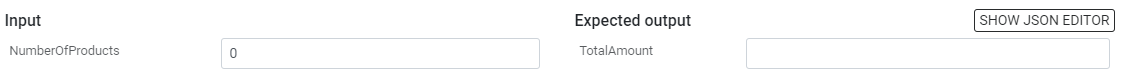
In the NumberOfProducts field, enter
1.In the TotalAmount field, enter
1.45.Click Save and run. ↳ The testcase fails because it returns
-1forTotalAmount, while1.45was expected.Now, create a testcase named
MaxProductsand set NumberOfProducts to20and TotalAmount to29. ↳ This testcase also fails. And Rulecube signals this with red icons for the Testcases section:
Step 2: Build the ruleset to match the testcases (and your requirements)
Create a constant named
ProductPriceand set itsValueto1.45.Change the Expression for the
TotalAmountrule to:Save the rule. ↳ Immediately after this change, Rulecube automatically reruns the testcases, which now all pass and confirm that you implemented the requirements for your ruleset:
