Edit a User's Role
Introduction
This guide provides the steps for editing a user's role, which allows you to expand or restrict what a user is allowed to do in Rulecube.
Before you begin
You need to have the
TenantAdminrole to edit a user's role.Determine what role(s) you want to assign to the user. See this authorization topic for more information about available roles.
Procedure
Click your tenant name in the menu bar. ↳ The Profile page opens with the Users section:
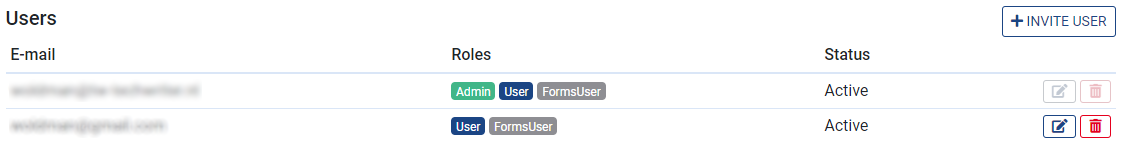
Click
 in the row of the user you want to edit.
↳ The Edit user roles pop-up opens:
in the row of the user you want to edit.
↳ The Edit user roles pop-up opens:

If you want to remove a role, in the Roles list, select the role—the row turns red—and press
Enter.If you want to add a role, in the Roles list, select the role—the row turns green—and press
Enter.When you finish editing roles, click OK.