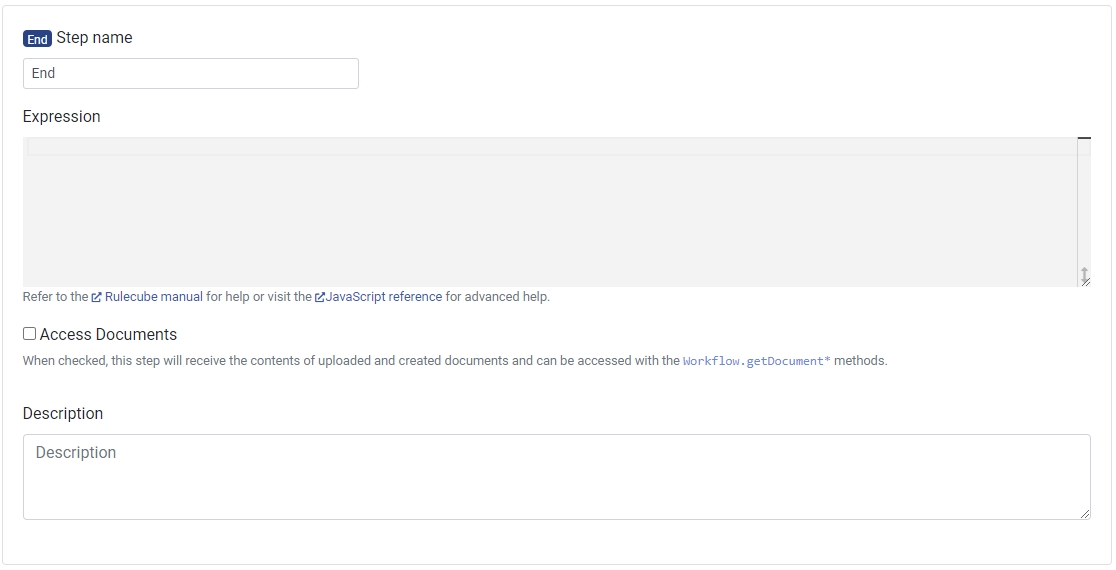Workflow step types
This page describes all workflow step types.
There are nine types of steps:
The Start step, which is the first step of the workflow.
An Action step is a step that executes a rule.
A Switch step is a step that executes a rule and then branches to another step based on the result of the rule.
A Delay step is a step that waits for a specified amount of time before continuing.
A Wait step is a step that waits for a (manual) task to be handled. This could be a click in a UI or a message from a system event.
An Upload step is a step that waits for a file to upload to the server.
A Fork step is a step that executes multiple workflow branches in parallel.
A Join step is a step that waits for all the workflow branches that were started by a fork step to finish.
An End step is a step that ends the workflow.
Each step has a name, a description, and an expression. Some of the steps also have additional properties. The name of the step is used to identify the step in the screen and the documentation. The description is used in the documentation. The expression is a rule that is executed when the step is reached. In the expression, you can use the state variables that are defined in the previous steps.
The Start step
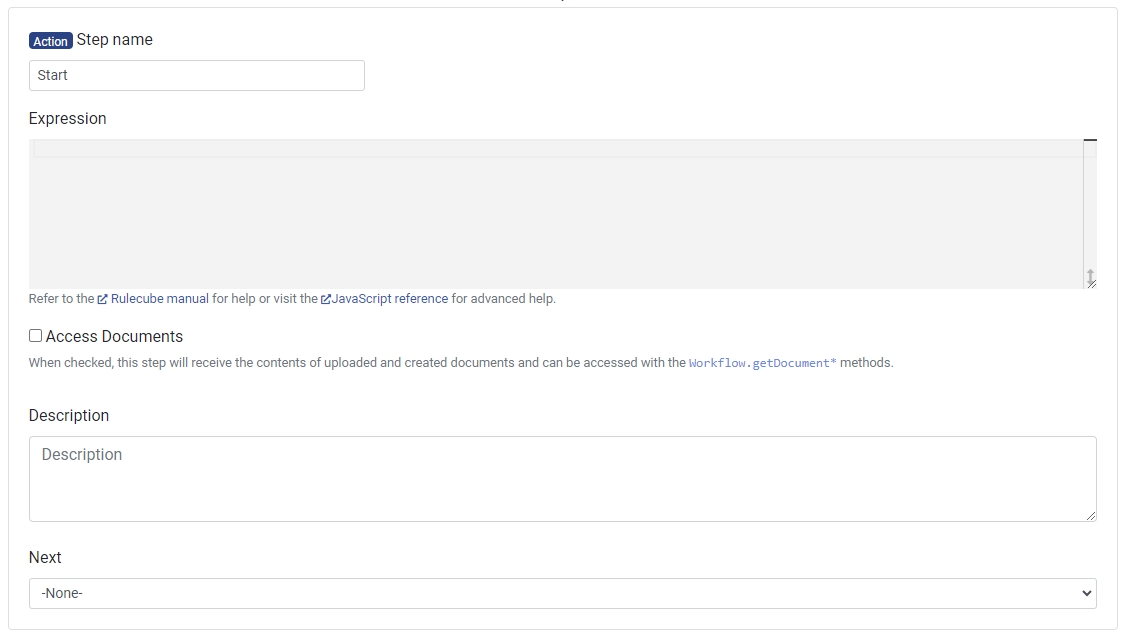
The Start step is the first step of the workflow. It is a specialized Action, as connecting a step to the Start step is impossible. As with all Action steps, the Start step has a rule executed when the step is reached. The Start step is the only step that does not have a previous step.
The Action step
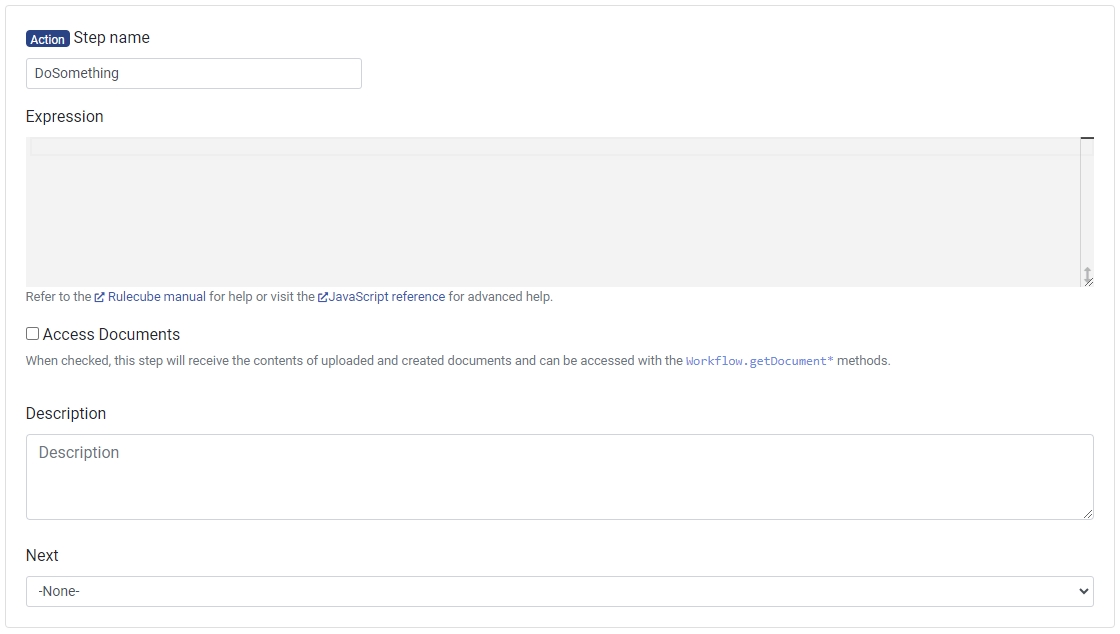
The Action step is a step that executes a rule. The rule is executed when the step is reached. The rule can use the state variables that are defined in the previous steps. If it is necessary to wait for a certain event to happen, you can use a Wait step instead of an Action step. You can check the' Access documents' checkbox if the step needs to access any documents defined in the workflow.
The Switch step
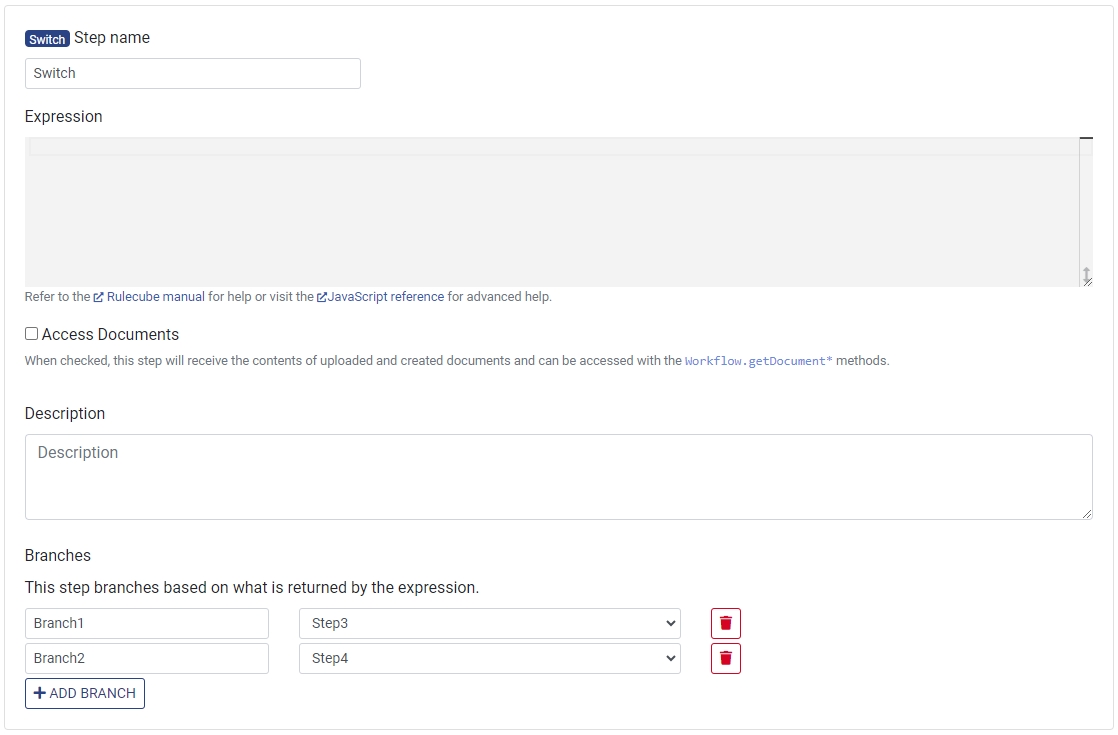
The Switch step is a step that executes a rule and then branches to another step based on the result of the rule. The Switch step has a list of branches. Each branch has a name and a rule. The rule is executed when the step is reached. Based on the result of the rule, the workflow continues with the step that is connected to the branch with the name that matches the result of the rule.
For example, if the result of the rule is 'Yes', the workflow continues with the step that is connected to the branch with the name 'Yes'.
The Delay step
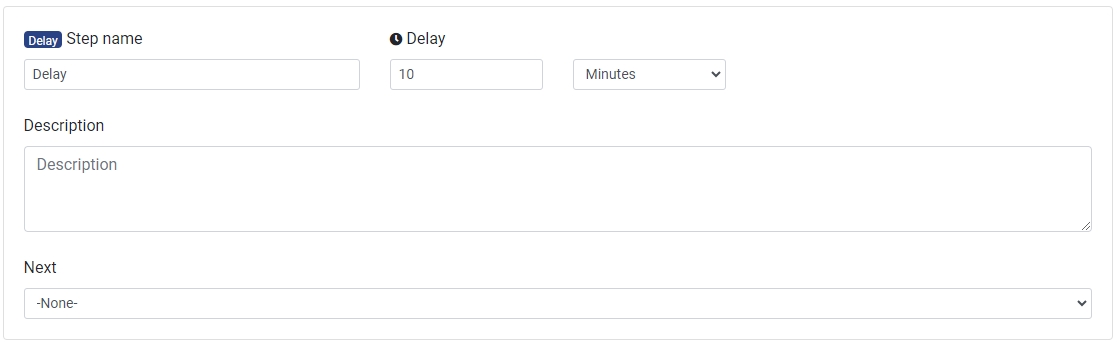
The Delay step is a step that waits for a specified amount of time before continuing. The Delay step has two inputs:
a number
a unit (seconds, minutes, hours, days, weeks, months, years)
The Wait step
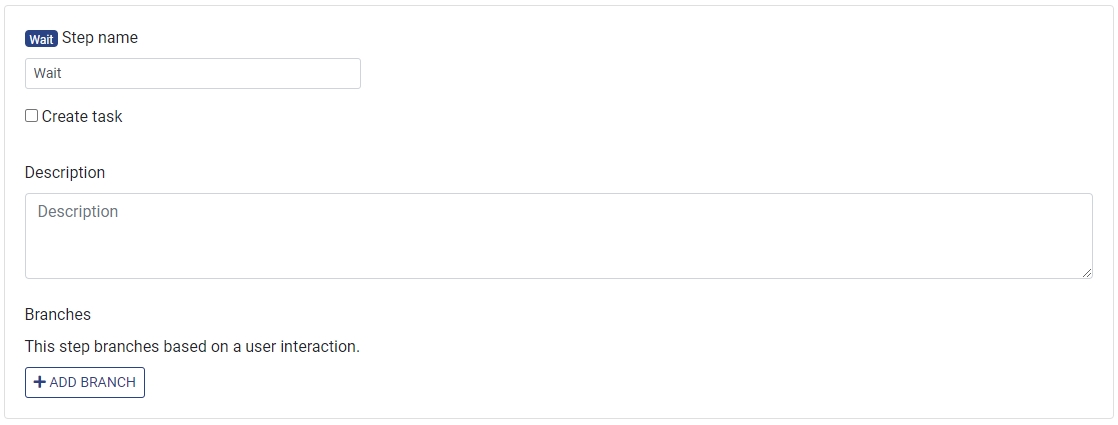
The Wait step is a step that waits for a (manual) task to be handled. This could be a click in a UI or a message from a system event. The Wait step has a checkbox, Create task. If the checkbox is not checked, the step waits for a message from a system event. The message should contain the workflow id and the step id. The message can also contain some data.
When the Create task checkbox is checked, a task is created for the stakeholders of the workflow. The task is assigned to the first stakeholder that assigns it to itself. The properties for the task that needs to be created can be defined in the Wait step:
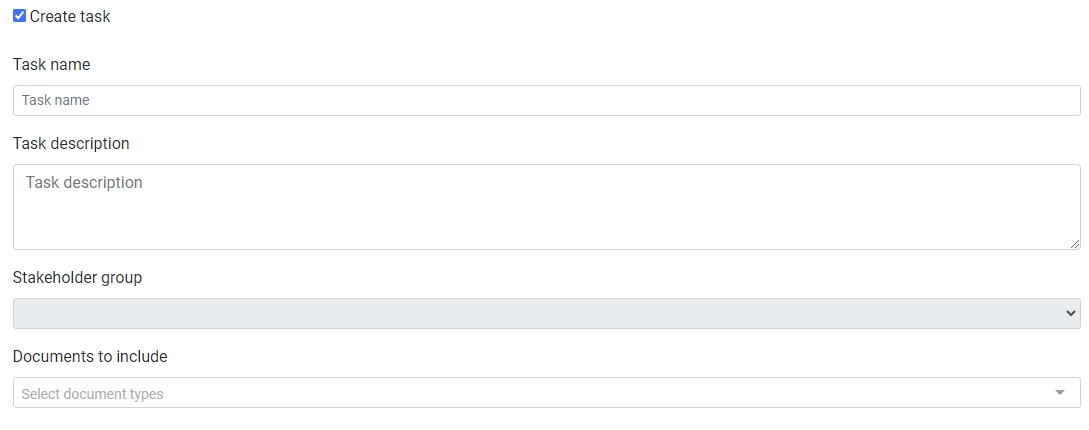
The Upload step
The Upload step is a step that waits for a file or state variable to upload to the server.
If in the dropdown Upload type the value Document is chosen, the Upload step lists allowed file types of which one should be chosen.
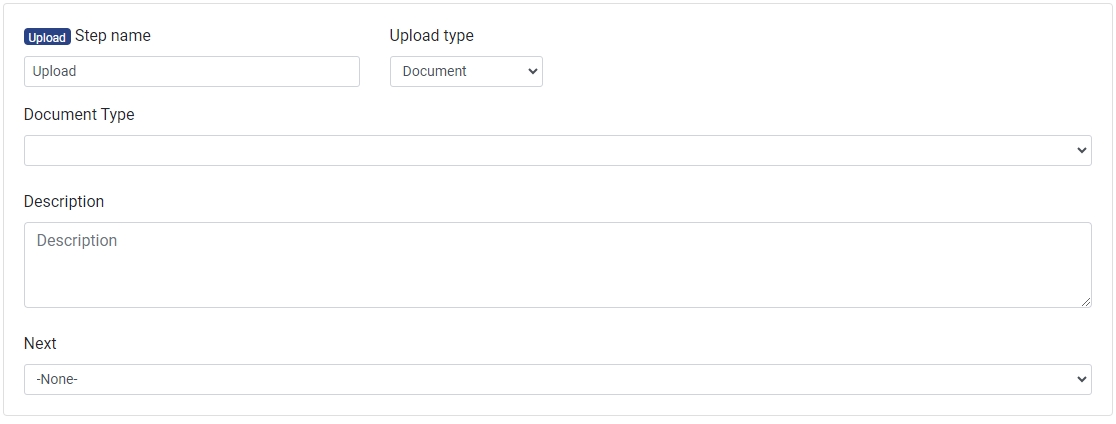
When a file is uploaded, the file is stored in the database, and the step continues with the next step. A file can be uploaded using the Upload step in a UI or the Upload endpoint. Files can be uploaded upfront or during the workflow. If the file is uploaded upfront, the file is stored in the database, and the Upload will immediately continue with the next step.
If in the dropdown Upload type the value State is chosen, the Upload step lists all state variables of which one should be chosen.
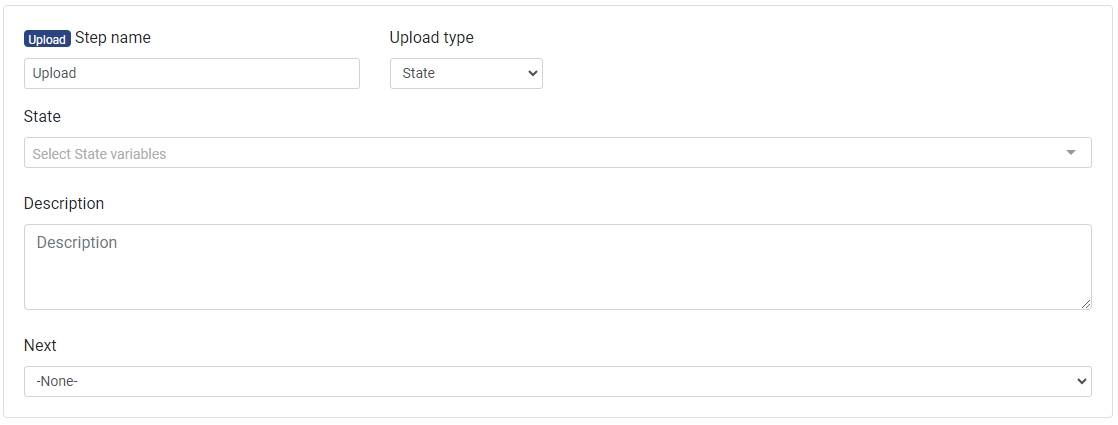
When the state variable is uploaded, the value is overwritten with the uploaded value, and the workflow continues with the next step.
The Fork step
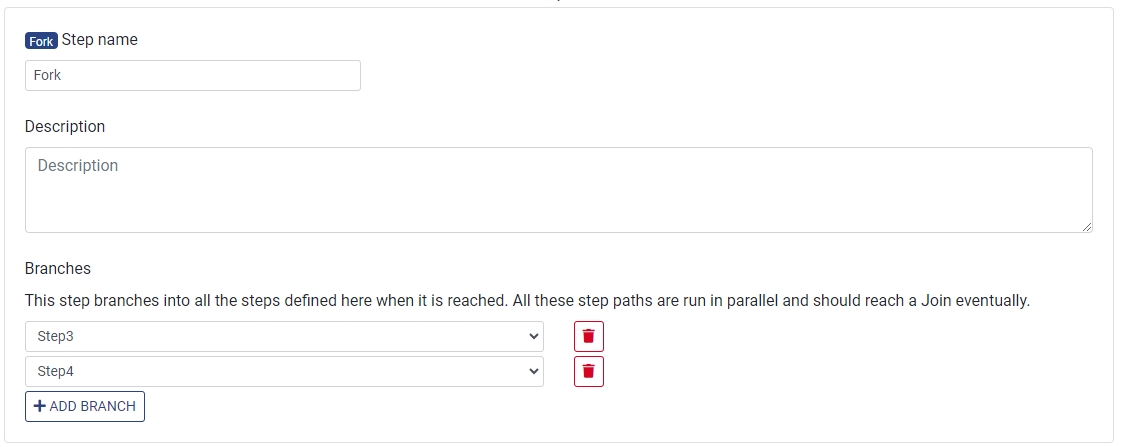
The Fork step is a step that executes multiple workflow branches in parallel. The Fork step has a list of branches. Each branch has a name and a step. Each branch can be connected to other steps, creating workflow branches that are executed independently.

The Join step
The Join step is a step that waits for all the workflow branches that were started by a fork step to finish. The Join step has a list of branches connected to it. It waits until all the branches connected to it are finished before continuing with the next step.
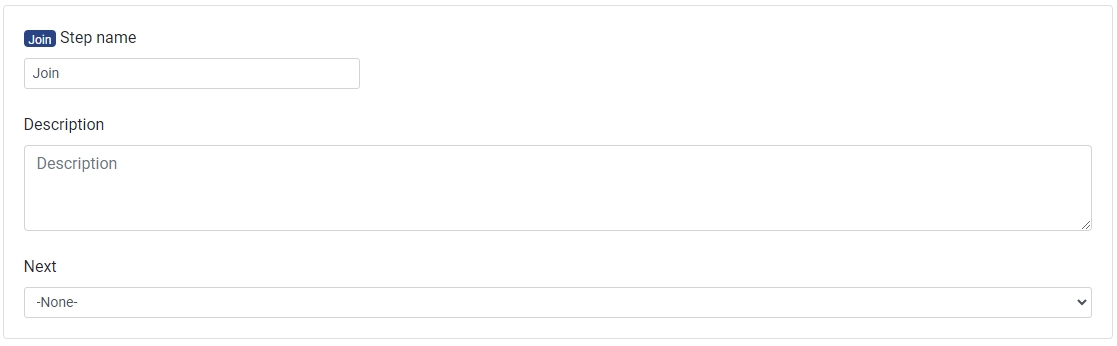
The End step
The End step is a step that ends the workflow. It is a specialized Action, as connecting a step after the End step is impossible. The End step is the only step that does not have a next step. There can be multiple End steps in a workflow. The workflow ends when one of the End steps is reached.