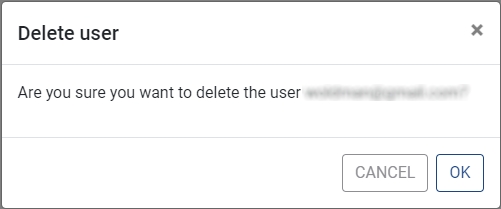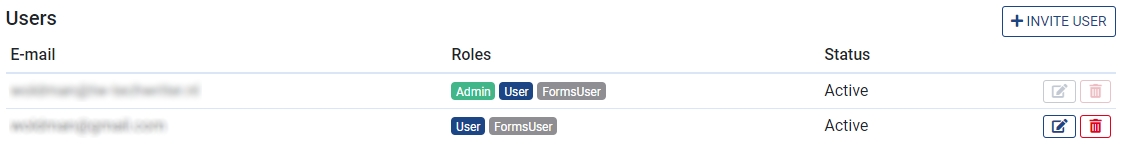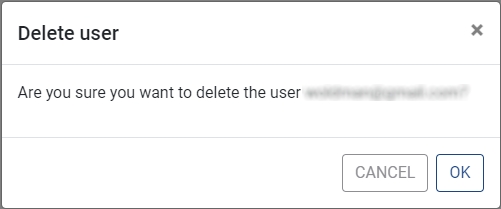
This guide provides the steps for deleting a user, which allows you to remove a user from Rulecube.
You need to have the TenantAdmin role to delete a user.
.
Click your tenant name in the menu bar. ↳ The Profile page opens with the Users section:
Click in the row of the user you want to delete. ↳ The Delete user pop-up opens:
Click OK. ↳ The user is deleted, and the corresponding user row is removed from the Users section.